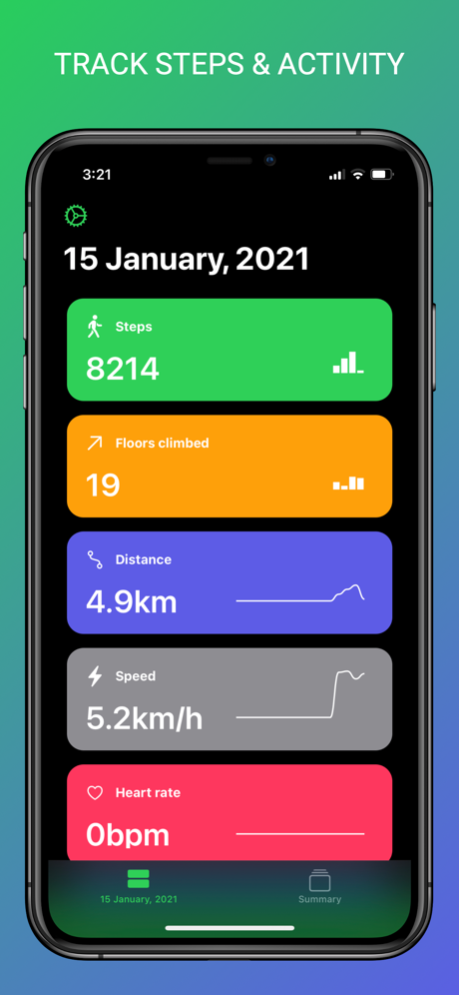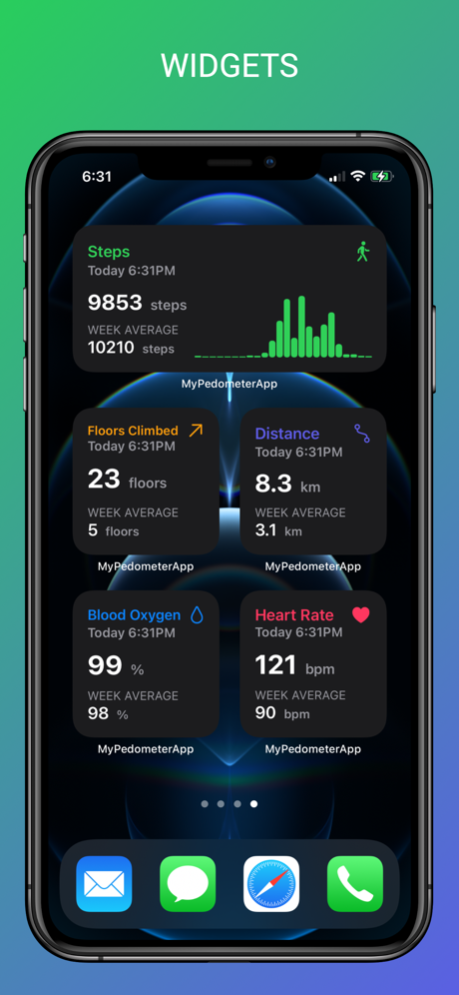My Pedometer - Step Counter 1.2.7
Free Version
Publisher Description
MyPedometerApp is an activity tracker app that lets you track your daily, weekly, monthly, yearly step count and other important health details using Apple HealthKit:
• Steps
• Flights climbed
• Walking Distance
• Walking Speed(requires iOS 14)
• Heart Rate
• Blood Oxygen
Now supports Widgets.
# What is a Pedometer:
A pedometer is a portable device that counts each step a person takes by detecting the motion of the person's hands or hips, so make sure that you keep your iPhone on you as you move, ideally in a pocket close to your hips.
MyPedometerApp can help you stay fit and/or lose weight.
Step counters can encourage one to compete with oneself in getting fit and losing weight. 10 000 steps per day, equivalent to 8 kilometers (5.0 mi), is recommended by some to be the benchmark for an active lifestyle.
#Battery efficient
MyPedometerApp only uses built-in sensors to count your steps and other health details. Not using GPS tracking makes it barely use any battery power.
If you have any questions, feature request or anything else? Feel free to Twitter DM @MyPedometerApp or email info@mypedometer.app
Oct 8, 2021
Version 1.2.7
• Minor bug fixes.
About My Pedometer - Step Counter
My Pedometer - Step Counter is a free app for iOS published in the Health & Nutrition list of apps, part of Home & Hobby.
The company that develops My Pedometer - Step Counter is Bogdan Dovgopol. The latest version released by its developer is 1.2.7.
To install My Pedometer - Step Counter on your iOS device, just click the green Continue To App button above to start the installation process. The app is listed on our website since 2021-10-08 and was downloaded 0 times. We have already checked if the download link is safe, however for your own protection we recommend that you scan the downloaded app with your antivirus. Your antivirus may detect the My Pedometer - Step Counter as malware if the download link is broken.
How to install My Pedometer - Step Counter on your iOS device:
- Click on the Continue To App button on our website. This will redirect you to the App Store.
- Once the My Pedometer - Step Counter is shown in the iTunes listing of your iOS device, you can start its download and installation. Tap on the GET button to the right of the app to start downloading it.
- If you are not logged-in the iOS appstore app, you'll be prompted for your your Apple ID and/or password.
- After My Pedometer - Step Counter is downloaded, you'll see an INSTALL button to the right. Tap on it to start the actual installation of the iOS app.
- Once installation is finished you can tap on the OPEN button to start it. Its icon will also be added to your device home screen.